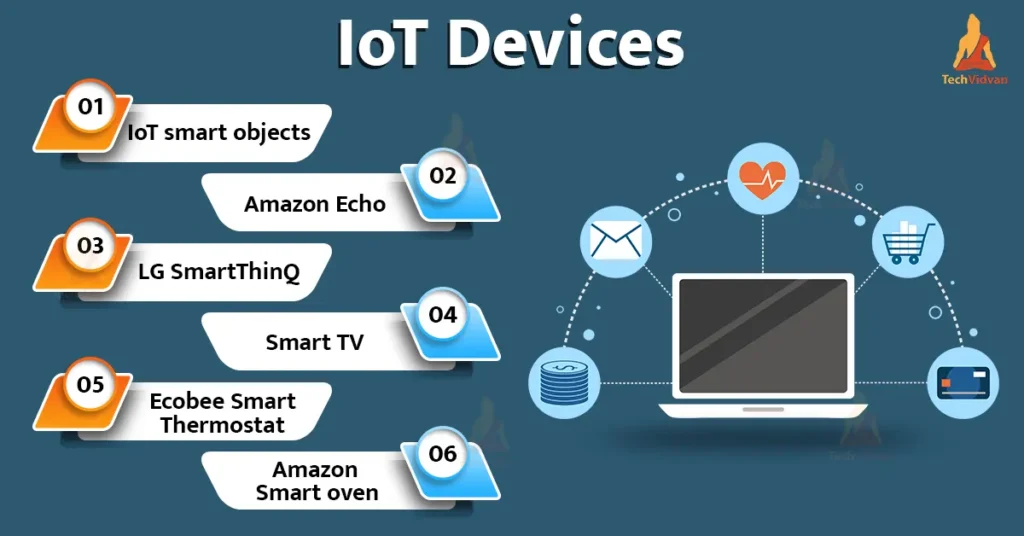Keyboard shortcuts are keys or combinations of keys that provide an alternate way to do something you’d typically do with a mouse. Shortcut keys are available in the table below:
| CTRL+ALT+DELETE | Opens the Windows Close Program or NT Security dialog box |
| DELETE | Deletes the selected item(s). |
| SHIFT+DELETE | Delete the selected items permanently (without moving them to the Recycle Bin) |
| CTRL+Escape | Opens Start Menu |
| CTRL+B | Bold |
| CTRL+I | Italics |
| CTRL+N | Opens a new web page or file. |
| CTRL+O | Opens the open web page or file dialog box |
| CTRL+P | Opens the Print dialog box. |
| CTRL+S | Opens the Save dialog box. |
| CTRL+U | Underline |
| CTRL+X | Cuts the selected item(s) to the Clipboard. |
| CTRL+C or CTRL+INSERT | Copies the selected item(s) to the Clipboard. |
| CTRL+V or SHIFT+INSERT | Pastes the copied items(s) from the Clipboard. |
| CTRL+Z or ALT+BACKSPACE | Undoes the last action if possible. |
| CTRL+Shift | Do this while dragging a file to create a shortcut |
| ALT+SHIFT+BACKSPACE | Redoes the previously undone action. |
| Windows logo key | Opens Start Menu |
| Windows logo key+M | Minimizes all open windows. |
| Windows logo key+SHIFT+M | Expands windows minimized with above command. |
| Windows logo key+E | Opens Windows Explorer. |
| Windows logo key+F | Opens the Find All Files dialog box. |
| Windows logo key+R | Opens the Run dialog box. |
| Windows logo key+BREAK | Opens the System Properties dialog box. |
| Windows logo key+CTRL+F | Opens the Find Computer dialog box. |
| SPACEBAR | Same as Left Mouse Click |
| SHIFT+F10 | Same as Right Mouse Click |
| SHIFT while inserting CDROM | Suppresses Autoplay |
| SHIFT while loading Microsoft Word | Suppresses the AutoExec macro. |
| F1 | Displays help information |
| F2 | Rename a selected item. |
| F3 | Opens the Find All Files dialog box. |
| F4 | Opens the drop-down list box on the toolbar, if there is one. |
| F5 | Refreshes the current window. |
| F6 | Switch Panes in Explorer |
| F10 | Activates Windows Menu Bar |
| ALT+F4 | Closes the current window. |
| ALT+F6 | Switch between multiple windows in the same program |
| ALT+ENTER | Displays properties for the selected item. |
| ALT+TAB | Switches between application windows. |
| ALT+ underlined first letter in menu | Opens the Indicated Menu Item |
| PRINT SCREEN | Copies an image of the screen to the Windows Clipboard. |
| ALT+PRINT SCREEN | Copies an image of the active window to the Windows Clipboard. |
| Win + L | Log Off |
| win + D | Hide Desktop |