Version: v1.0
Developed by: GTECH Team
Overview:
The Gtech Mini Piano is a delightful digital instrument that brings the joy of playing the piano to your computer. With its intuitive interface and realistic sound, it offers a fun and interactive musical experience for users of all ages and skill levels.
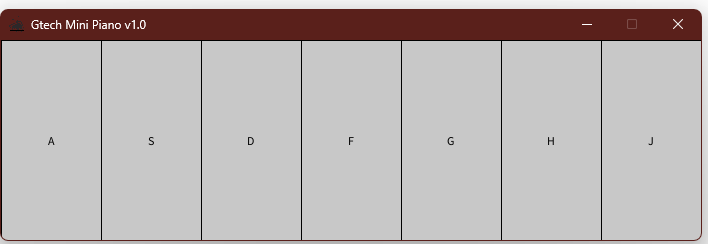
Features:
- Virtual Piano Keys: Enjoy playing the piano using your computer keyboard. Each key is mapped to a specific piano note, allowing you to easily create melodies and chords.
- Realistic Sound: Experience authentic piano sounds with high-quality audio samples. Each note is carefully crafted to replicate the rich tones of a traditional piano.
- Visual Feedback: As you play, the virtual piano keys on the screen will light up to provide visual feedback, helping you keep track of which keys are being pressed.
- Easy to Use: The Gtech Mini Piano is designed for simplicity and ease of use. With straightforward key mappings and intuitive controls, you can start playing music right away.
- Portable and Lightweight: Since it’s a digital application, the Gtech Mini Piano can be easily installed and run on any computer, making it a convenient option for musicians on the go.
- Customizable Settings: Adjust the volume, key mappings, and other settings to suit your preferences. Whether you’re a beginner or an experienced pianist, you can tailor the app to meet your needs.
- Compact Design: The compact interface conserves screen space, allowing you to focus on your music without distractions. It’s perfect for use in any environment, whether at home, in the studio, or on stage.
How to Use:
- Installation: Download and unzip the application files. Run the executable file to launch the Gtech Mini Piano.
- Playing Notes: Use your computer keyboard to play the piano. Press the corresponding keys to produce different notes, and listen as the beautiful sounds fill the room.
- Visual Feedback: Watch as the virtual piano keys light up in response to your playing, providing a visual representation of the music you create.
- Adjust Settings: Explore the settings menu to customize your experience. Adjust the volume, change key mappings, or tweak other options to your liking.
- Enjoy the Music: Whether you’re practicing scales, improvising melodies, or composing your own songs, the Gtech Mini Piano offers endless possibilities for musical exploration and expression.
Conclusion:
With its user-friendly interface, realistic sound, and versatile features, the Gtech Mini Piano is the perfect companion for anyone who loves music. Whether you’re a seasoned pianist or a complete beginner, you’ll find endless enjoyment in playing and creating music with this digital instrument.
For any issues, feedback, or support, please contact the GTECH support team at info@gtechtv.com

