DigiSkills Training Program is Pakistan’s first Online Training Program to empower the youth with skills that are in-demand in freelance market. It consists of multiple online skill-based training courses. The very unique feature of this program is that the course content has been designed specifically for a Pakistani audience in a mix of Urdu-English language.
Digiskill Course Detail
- Freelancing
- E-Commerce Management
- Creative Writing
- Graphic Design
- QuickBooks
- WordPress
- AutoCAD
- Search Engine Optimization (SEO)
- Digital Marketing
- Digital Literacy
Who can Join this Course
There is no minimum educational requirement to take the DigiSkills training and we encourage everyone who can read, write and understand English to take the training to build their future as a freelancer.
How to enroll in Batch No 11
DigiSkills Training Program will be opening the enrollments for Batch-11 on Wednesday, September 01, 2021 by 11:00 AM.
A total of 230,000 seats plus 20,000 reserved seats for trainees from Balochistan, out of which 5000 seats are reserved for South Balochistan, will be available in this batch that will be filled on a first-come, first-served basis. Please make sure to enroll before the available seats run out!
Enrollments will continue until September 30, 2021. However, if the total allocated seats are filled up before this date then the enrollments will be closed, and no extra seat will be provided.
Trainees can enroll in 2 courses at a time from the list of 10 courses being offered by DigiSkills.pk.
It is mandatory for newly registered trainees to enroll in the Freelancing course. They can select the 2nd course of their own choice.
Trainees from the previous batches are also eligible to enroll in 2 courses.
Batch-11 will commence on Monday, October 04, 2021. Insha Allah!
On 4th October 2021, you will be able to view the first week content on our Learning Management System (LMS) by 11:00 AM.
To learn HOW TO USE LMS, Click Here.
How to watch videos through LMS
- Login to https://lms.digiskills.pk/
- You will find your enrolled courses directly from the Home Screen on your LMS under “My Courses (Batch-11)” section. Click on the respective course, and you will be redirected to the “Topic content” tab. Here you can watch the Videos of the current week.
- To go to the next topic video, click on “Next Topic” link available on the top right side.
To watch the videos of current and previous weeks:
- After logging in to your LMS account, click on “Course Website” icon under “My Courses (Batch-11)” section.
- Here you will see the topics of the current and previous weeks under ‘Course topics’ tab.
- Click on ‘Week’ of which you want to watch Videos.
- Click on any topic; it will redirect you to the “Topic Content” tab. Here you can watch the Video.
- To go to the next topic video, click on “Next Topic” link available on the top right side.
What is the completion criteria to get E-certificate for any course of DigiSkills.pk?
According to course completion criteria, trainees will need to secure 50% score to become eligible for E-certificate.
Each component (Video, Quiz and Hands-on Exercise) carries a certain percentage of the total score of 100 as given below:
- Watching Topic Videos through LMS = 60%
- Quizzes = 25%
- Hands-on Exercises = 15%
Example:
If you watch 70% videos, attempt 60% quizzes and submit 50% Hands-on exercises: your total score will be as follows:
- Video score: 42
- Quiz score: 15
- Exercise score: 7.5
Total score: 64.5 (eligible for E-certificate)



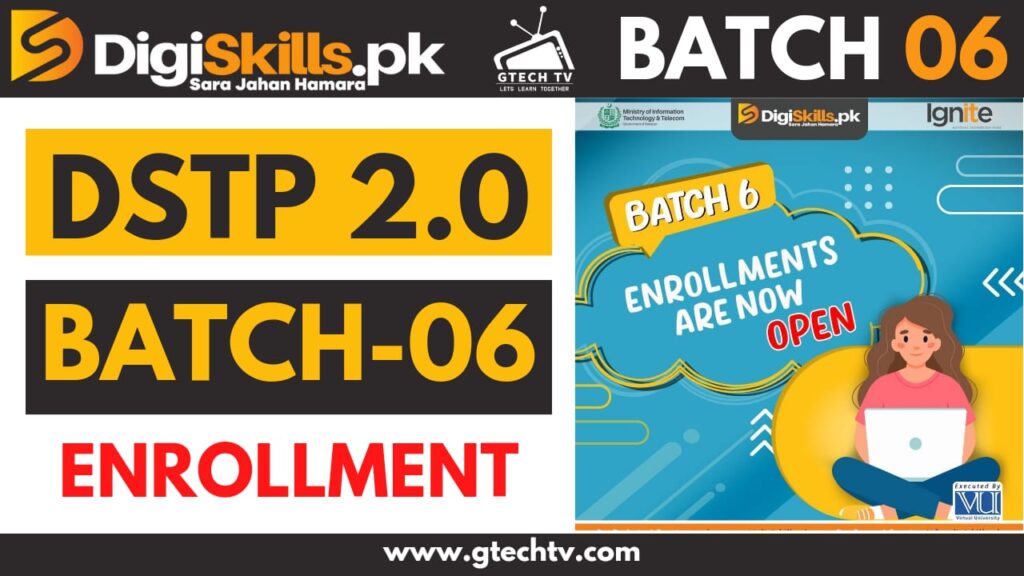
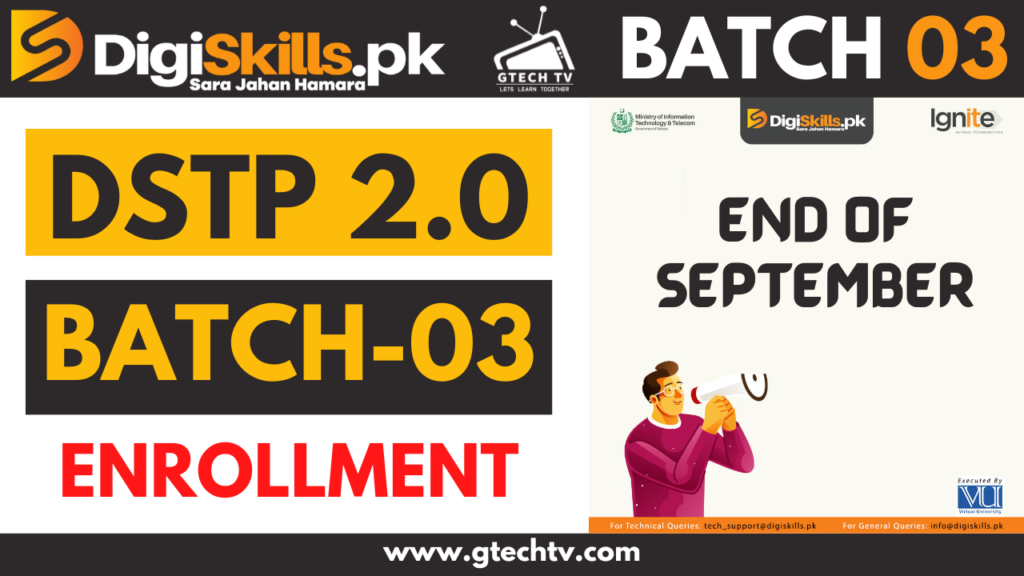

i enrolled in digiskill successfully but now your web show my email is not correct please help me sir
Freelancer