Version: v1.0.0
Developed by: GTECH Team
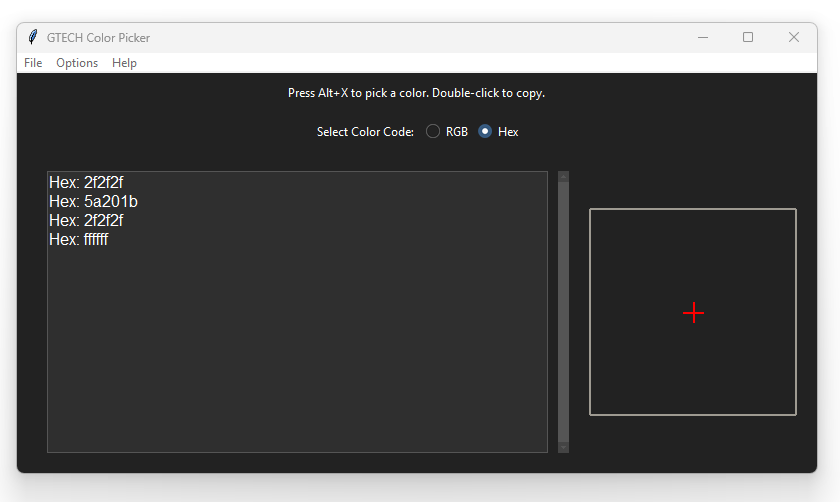
Instructions:
- Launching the App:
- Double-click on the executable file
GTECH_Color_Picker.exeto launch the GTECH Color Picker application.
- Double-click on the executable file
- Picking a Color:
- Use the keyboard shortcut
Alt + Xto activate the color picker. - Your cursor will turn into a crosshair. Click anywhere on the screen to grab the color.
- Use the keyboard shortcut
- Color Formats:
- By default, colors are displayed in the RGB format.
- Toggle between RGB and Hex color formats using the radio buttons labeled “RGB” and “Hex” in the navigation bar.
- Viewing Picked Colors:
- Picked colors are listed on the left side of the application window.
- Double-click on a color in the list to copy it to the clipboard.
- Saving and Loading Colors:
- Utilize the “File” menu to save picked colors to a JSON file or load colors from a previously saved file.
- Changing Skin:
- Customize the application’s appearance by selecting different skins/themes from the “Options” menu.
- About & Help:
- Access information about the application version and contact details for the developer under the “Help” menu.
- Exiting the App:
- To close the application, choose the “Exit” option from the “File” menu or simply close the application window.
- Splash Screen:
- Upon launching the app, a splash screen briefly appears, displaying the app name and version.
- Animated Color Preview:
- On the right side of the application window, observe a zoomed-in preview of the area around your cursor, showcasing the picked color.
Usage Details:
- Purpose: GTECH Color Picker allows users to quickly and accurately capture colors from any part of their screen.
- Efficiency: With a simple keyboard shortcut, users can grab colors without interrupting their workflow.
- Flexibility: Choose between RGB and Hex color formats to suit your preference or project requirements.
- Convenience: Save time by copying picked colors directly from the list for immediate use in other applications.
- Customization: Tailor the app’s appearance to your liking with a variety of available skins/themes.
For any issues, feedback, or support, please contact the GTECH support team at info@gtechtv.com.

