Version: v1.0
Developed by: GTECH Team
GTECH Serial Monitor is a comprehensive and user-friendly software designed to facilitate serial communication for developers, engineers, and hobbyists. This versatile tool offers a robust set of features to manage and interact with serial devices seamlessly. The application supports various configurations and settings, making it an essential utility for debugging and monitoring serial communications.
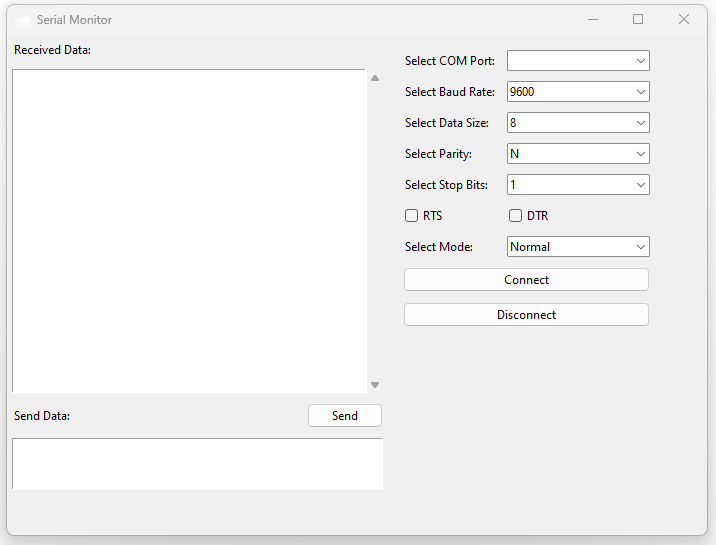
Key Features:
- Select COM Port: Easily select from the list of available COM ports on your system for quick connection to your serial devices.
- Baud Rate Configuration: Choose from standard baud rates (9600, 14400, 19200, 38400, 57600, 115200) to match the communication speed required by your device.
- Data Size Selection: Configure the data size (5, 6, 7, or 8 bits) to ensure compatibility with your serial communication protocol.
- Parity Settings: Select the appropriate parity (None, Even, Odd, Mark, Space) to match your device’s communication settings.
- Stop Bits Configuration: Choose between 1, 1.5, and 2 stop bits to correctly format the data transmission.
- RTS and DTR Control: Enable or disable RTS (Request to Send) and DTR (Data Terminal Ready) control signals as needed.
- Mode Selection: Switch between Normal and Hex modes to view and send data in your preferred format.
- Send and Receive Data: Easily send data in various formats (text or hex) and view received data in a clear, organized manner.
- User-friendly Interface: The interface is designed with simplicity and efficiency in mind, featuring a clean layout with all options accessible from the left side. The received data window is centrally placed for easy monitoring, while the send data window is conveniently located at the bottom.
- Connection Status Indication: Visual feedback when connected to a serial port, providing users with clear and immediate connection status.
- Compact and Portable: Designed to be lightweight and efficient, GTECH Serial Monitor is easy to install and use, with a default screen size of 800×600 for optimal viewing and usability.
Usage:
GTECH Serial Monitor is ideal for:
- Developers who need to debug and test serial communication in their applications.
- Engineers working on hardware that communicates over serial interfaces.
- Hobbyists exploring electronics projects involving serial communication.
How to Use:
- Open the Application: Launch GTECH Serial Monitor from your executable file.
- Configure Settings: Select the COM port, baud rate, data size, parity, stop bits, RTS, DTR, and mode according to your device’s requirements.
- Connect: Click the ‘Connect’ button to establish a connection with the selected serial port.
- Send Data: Enter the data you want to send in the ‘Send Data’ window and click ‘Send’.
- Monitor Received Data: View incoming data in the ‘Received Data’ window, which will be displayed in real-time.
GTECH Serial Monitor is a reliable and powerful tool for anyone needing to manage serial communication effectively. Its intuitive design and comprehensive features make it a standout choice for serial monitoring tasks.
For any issues, feedback, or support, please contact the GTECH support team at info@gtechtv.com

