Version: v1.0
Developed by: GTECH Team
Description:
GTECH Media Player is a versatile video player application built using Processing and ControlP5 libraries. With its intuitive interface and essential features, GTECH Media Player provides users with a convenient way to play videos and control playback speed.
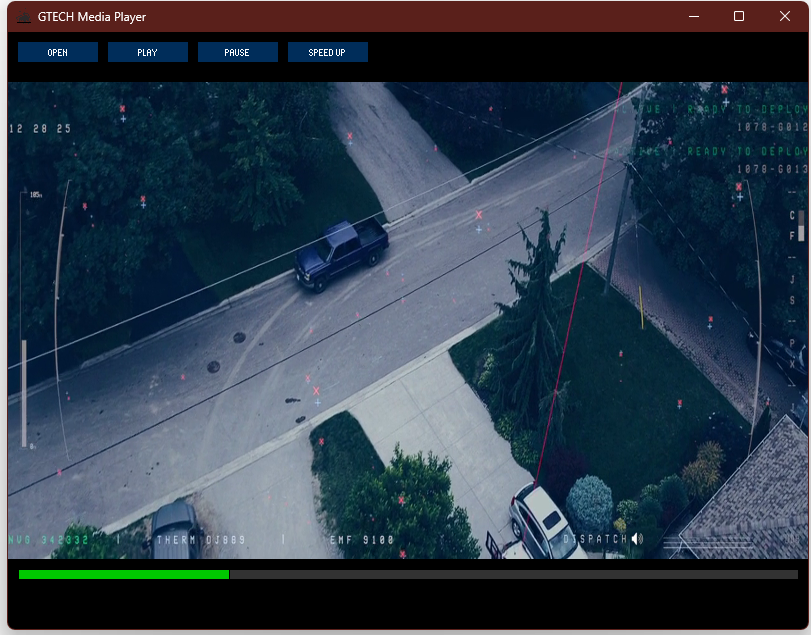
Key Features:
- Open Video: Users can easily open video files using the “Open” button, allowing them to select any compatible video file stored on their device.
- Play/Pause: Control playback with the “Play” and “Pause” buttons, providing users with the ability to start or stop video playback at any time.
- Speed Control: Adjust the playback speed using the “Speed Up” button and select from various speed options (0.5x, 1x, 1.5x, 2x, 2.5x, 3x) to suit their preferences.
- Progress Bar: Monitor video progress with the progress bar located at the bottom of the player window, displaying the current playback position and allowing users to navigate through the video by clicking and dragging.
User Guide:
- Opening a Video:
- Click on the “Open” button to browse and select a video file from your device.
- Once selected, the video will start playing automatically, and its duration will be displayed on the progress bar.
- Playback Controls:
- Use the “Play” button to start playback from the current position.
- Press the “Pause” button to pause playback at the current position.
- Adjusting Playback Speed:
- Click on the “Speed Up” button to reveal speed options.
- Select the desired playback speed (0.5x, 1x, 1.5x, 2x, 2.5x, 3x) by clicking on the corresponding button.
- Navigating Through the Video:
- To move forward or backward in the video, click and drag the progress bar indicator to the desired position.
- Release the mouse button to resume playback from the new position.
GTECH Media Player offers a simple yet powerful solution for playing videos with customizable playback speed and easy navigation controls. Enjoy seamless video playback and explore your media collection with ease using GTECH Media Player.
For any issues, feedback, or support, please contact the GTECH support team at info@gtechtv.com

